You, my friend, are a Google Classroom rockstar! You have embraced your Classroom and use it to share all of your awesomeness with your darling cherubs. But with all that use, your Google Classroom has probably become a very busy place with a lot of content that your students probably don’t really need to access on the regular. If that is the case, it is time to embrace the new semester with a new Classroom.
Now, before you say to yourself, “Self, I will just go into my current class and delete previous assignments to clean things up!” make sure you understand that deleting assignments is very, very bad because once deleted, there is no way to recover an assignment. This means that if you want to reuse that assignment in another class or during another school year, it is gone. FOREVER.

Plus, deleting the assignment also removes any comments, feedback or grades that you might have shared with students. And while this might not be an issue, you never know when you might need to access that kind of stuff. Sometimes, parents can be parents and they have questions about assignments that were turned in months ago. Not like I am speaking from personal experience or anything. Did I ever mention I have a 13-year-old with organizational issues? By creating a new Classroom, you are giving your students a fresh start on the second semester of school. It is a simple thing to do and I promise, your students will appreciate it!
Steps to a New You…er Classroom:
First, return all student work. Student content will always remain with the student in their individual Classroom folder (found in their Google Drive), but only if you return it to them. To see what still needs to be returned to your students, check your “To-Do” list.
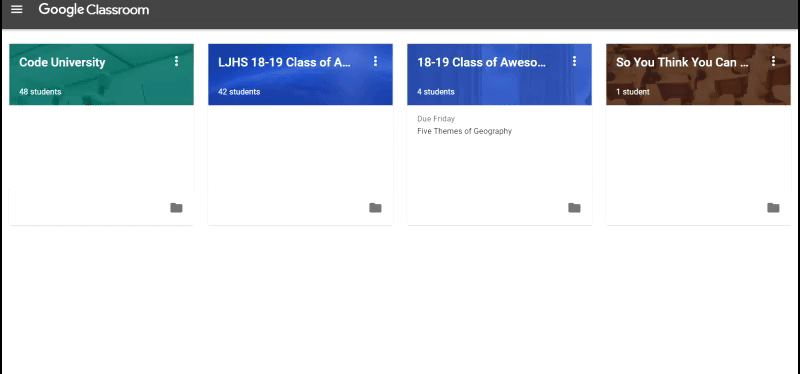
If you see assignments where content has been turned in but hasn’t been marked as “Returned” you are going to need to get busy!

Returning work to students only requires a few clicks of the mouse.
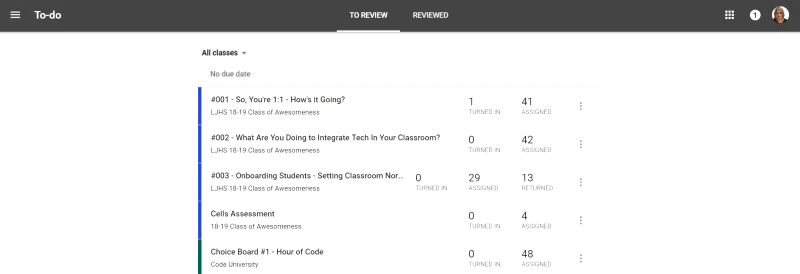
Second, archive that class!
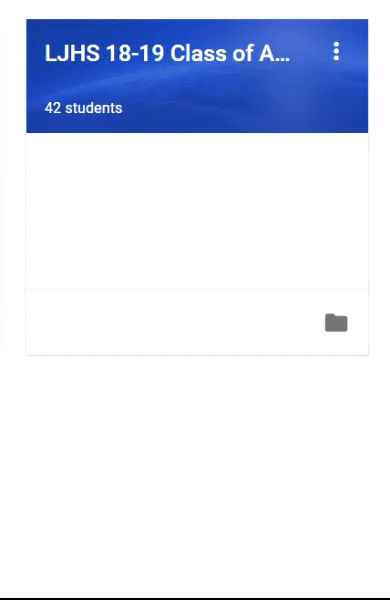
Third, create your new class and then add (reuse) any content from your archived class that you want your students to continue to access. This might be your syllabus, links to resources, or ongoing assignments.
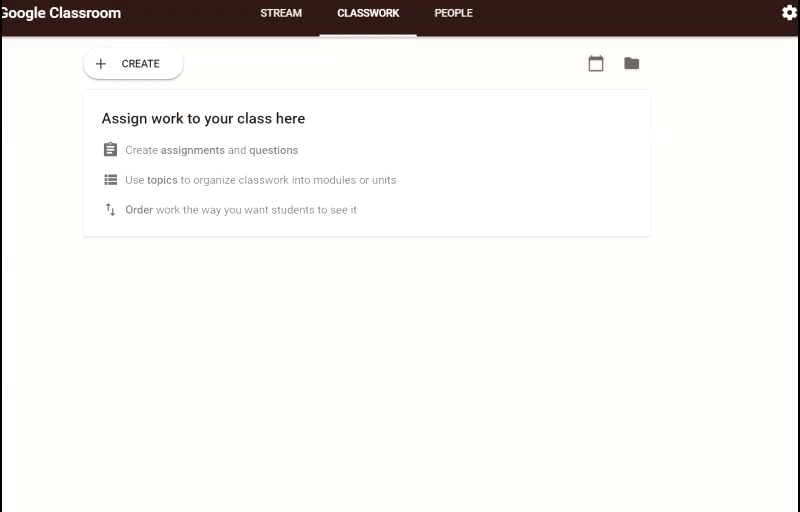
Fourth, share your new code with your students.
And that, my friends, is the fastest way to start second semester with a clean slate, easy to navigate Classroom, and grant peace on Earth to all.
